- Published on
Introducing Language Autodetection in Speechise
- Authors

- Name
- Speechise Team
We’ve got exciting news — Language Autodetection has arrived at Speechise!
What is Language Autodetection?
We know how important it is for you to quickly and easily convert text to speech, no matter the language. That's why we've introduced a new feature that automatically detects the language of your text or uploaded files. Now, you can easily convert text into speech without worrying about selecting the right language. Just paste your text or upload a file, and Speechise will detect the language for you. That’s it!
How It Works
Using Language Autodetection is a breeze:
- Simply copy and paste your text or upload a file.
- Make sure 'Detect Language' is selected as the voice language, and the system will automatically detect the language.
- Hit the 'Play' button, and your speech will be ready in seconds!
No need to select the language manually — unless you want to.
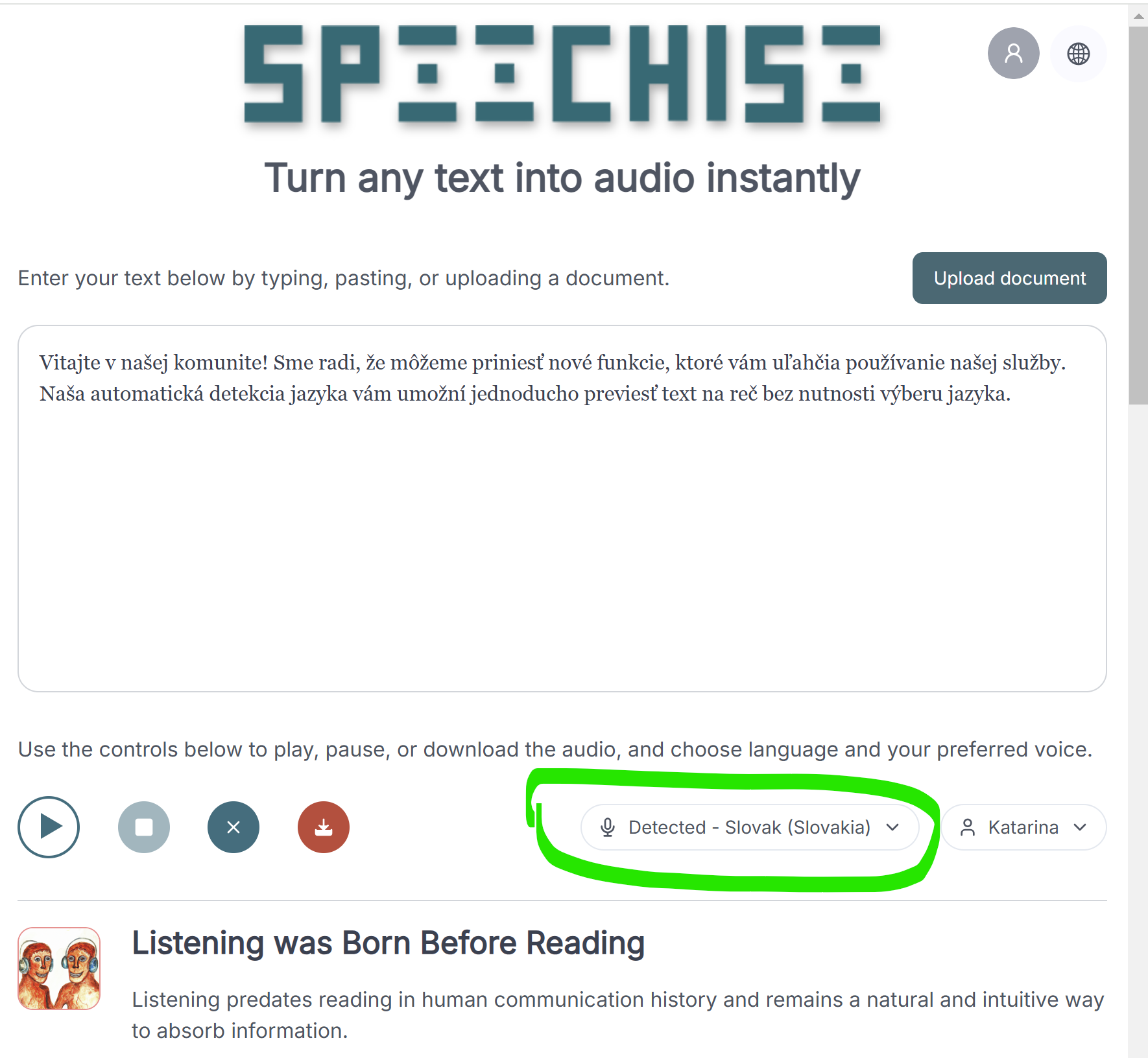
Turning Autodetection Off and On
To switch off auto-detection, simply choose your preferred language from the voice language dropdown. To turn it back on, select 'Detect Language,' which is the first item in the list.
Try It Out Today!
We invite you to give Language Autodetection a try. Open Speechise and see how it can simplify your workflow.
